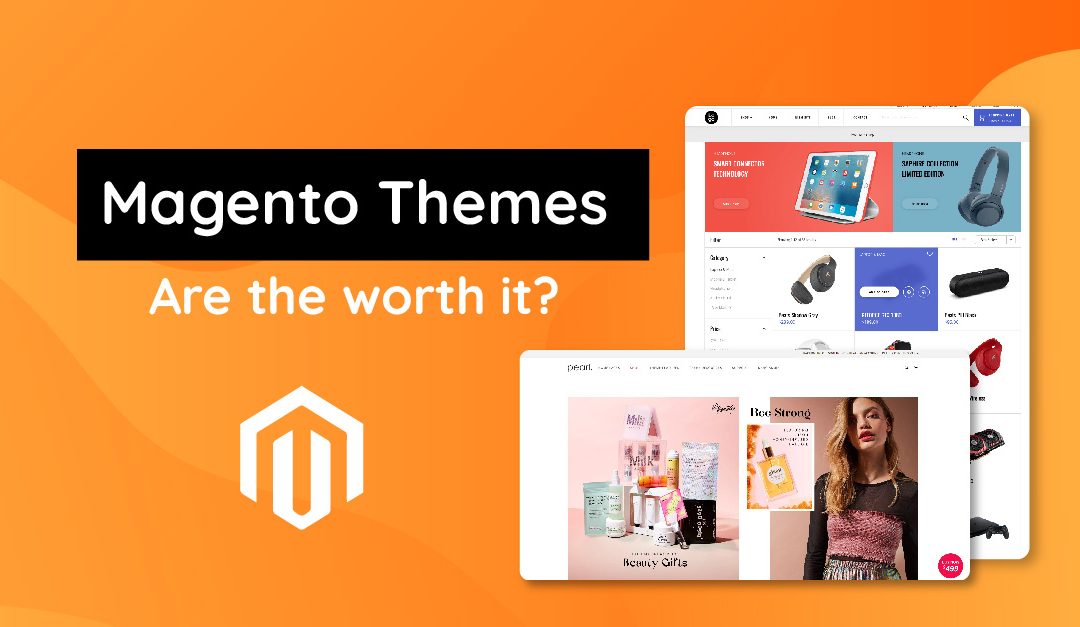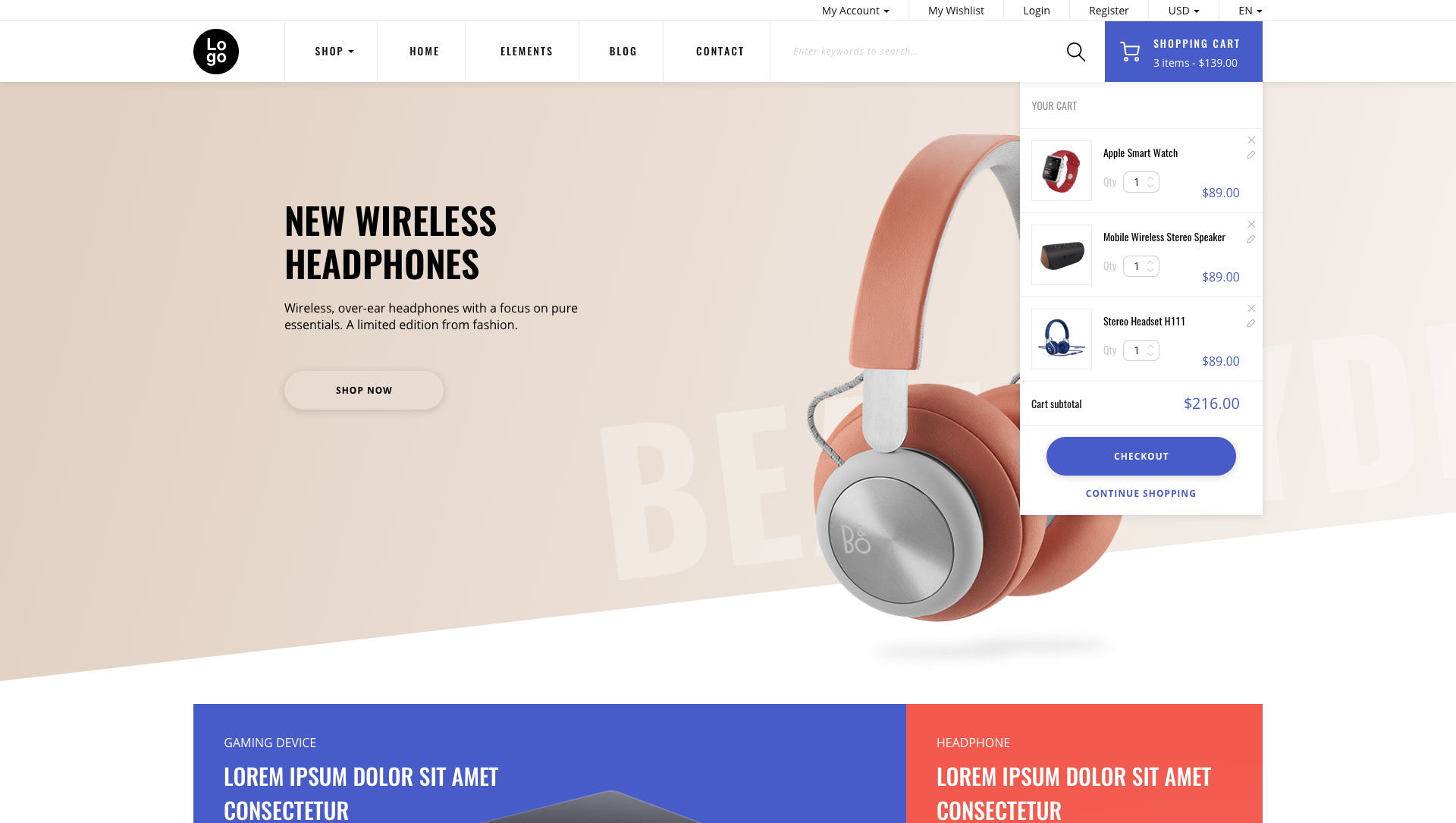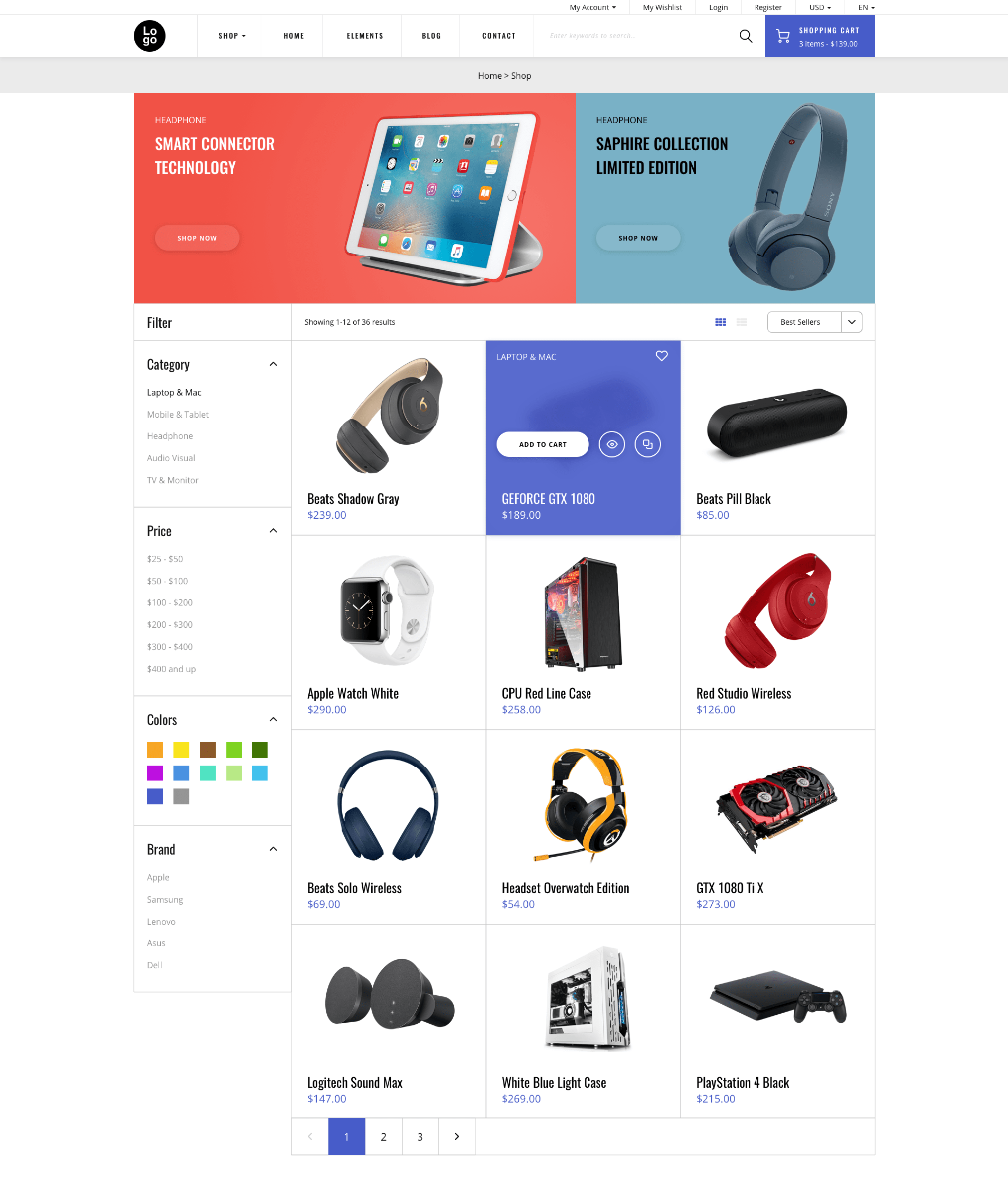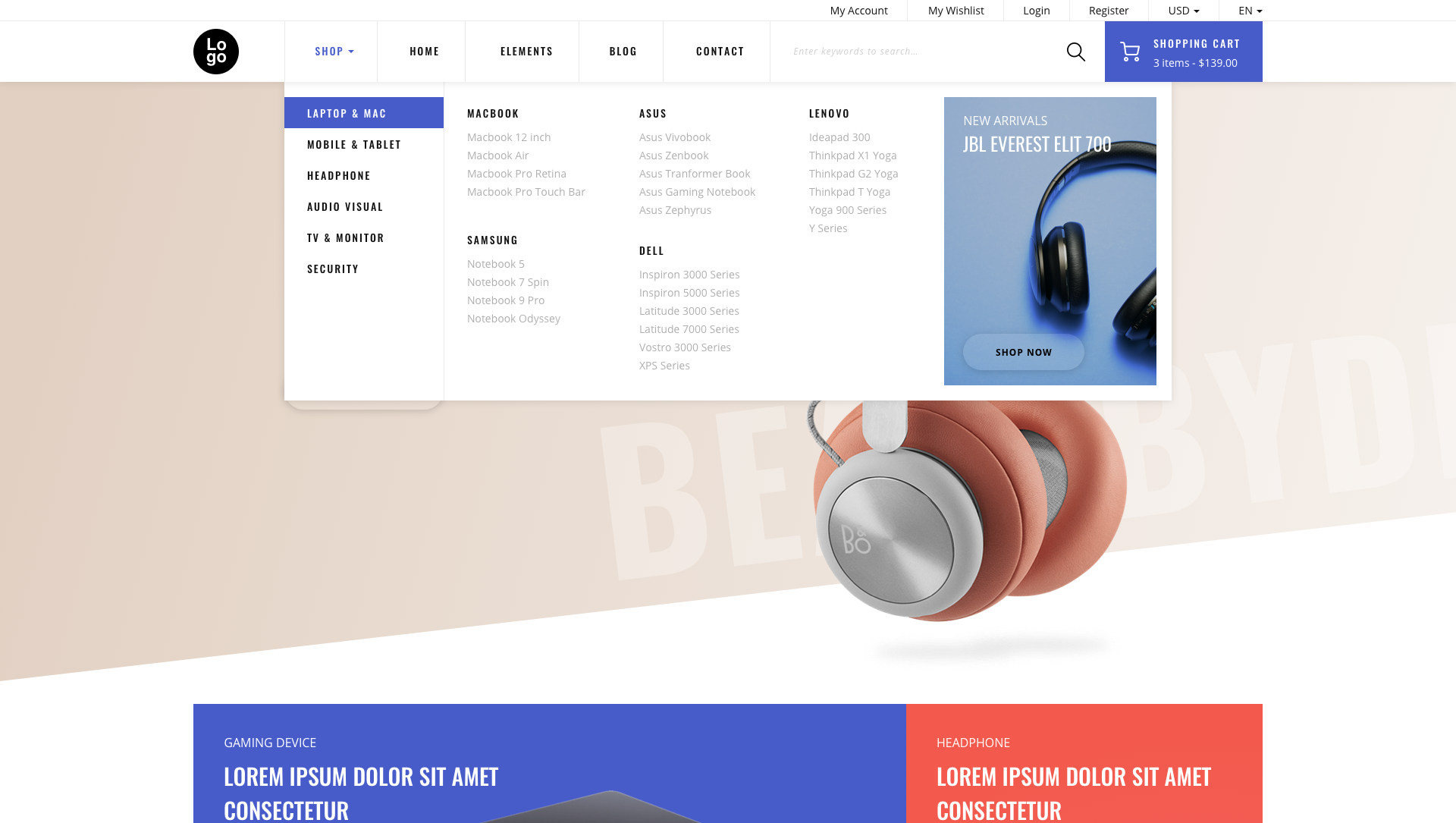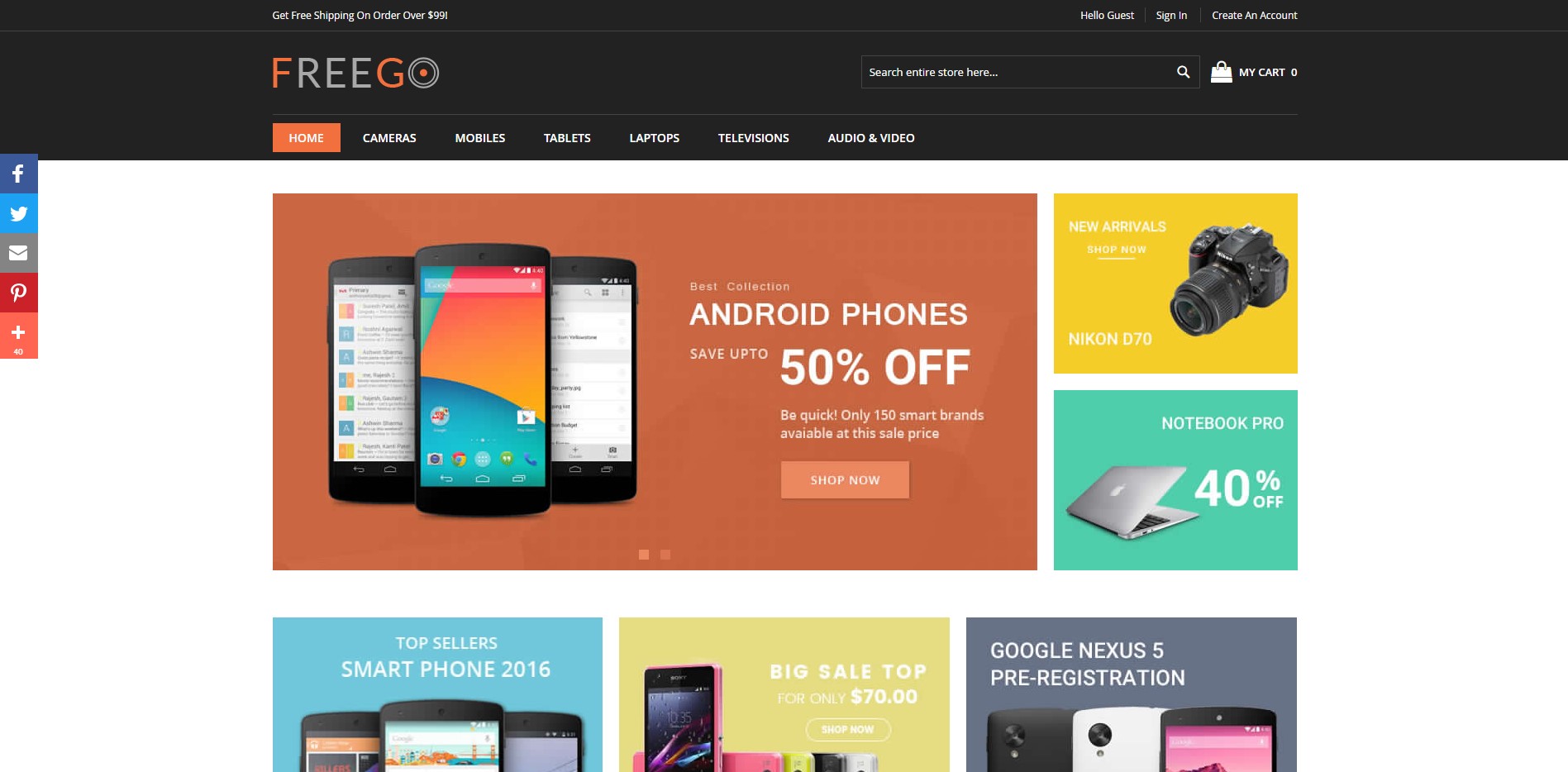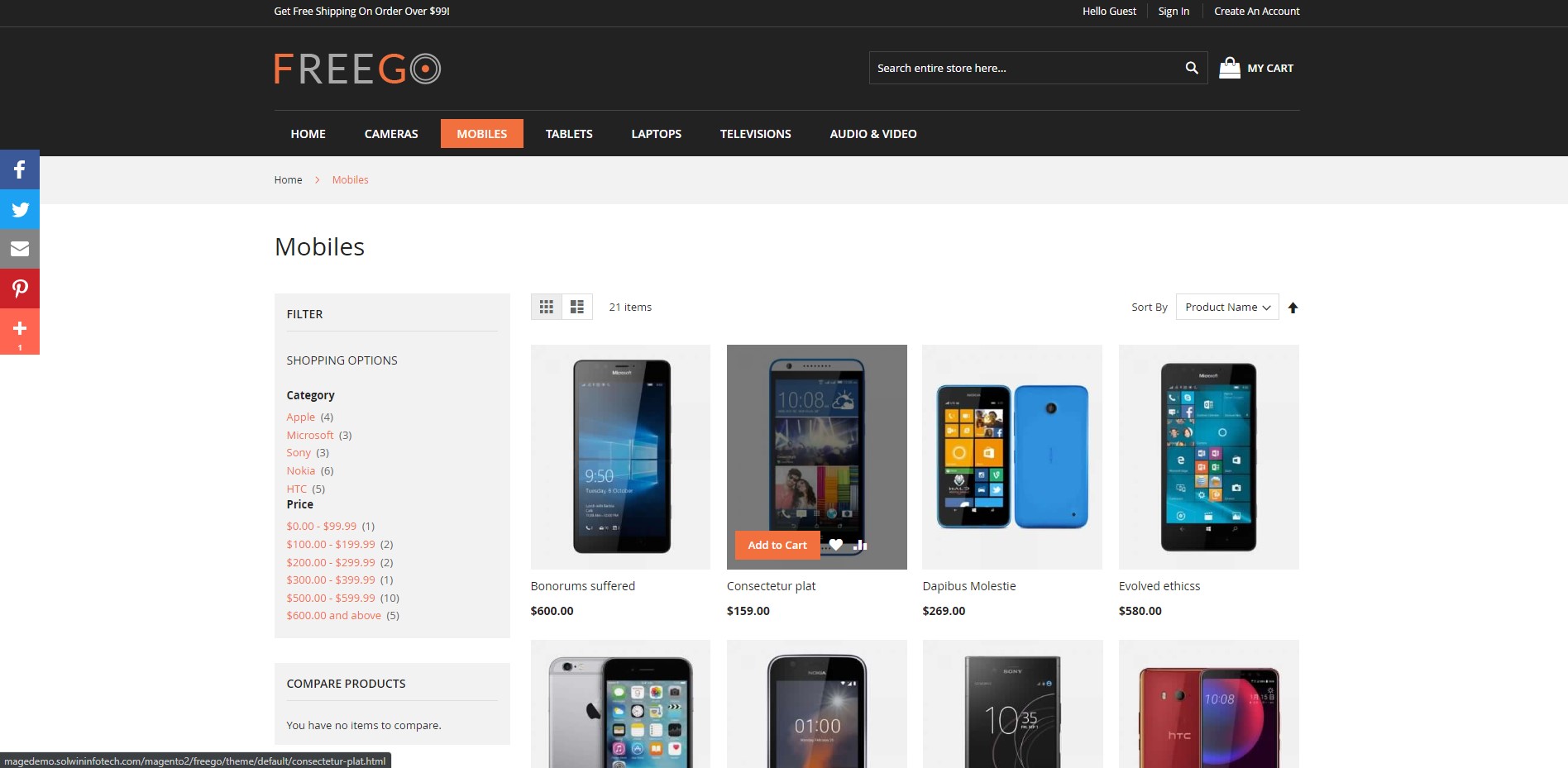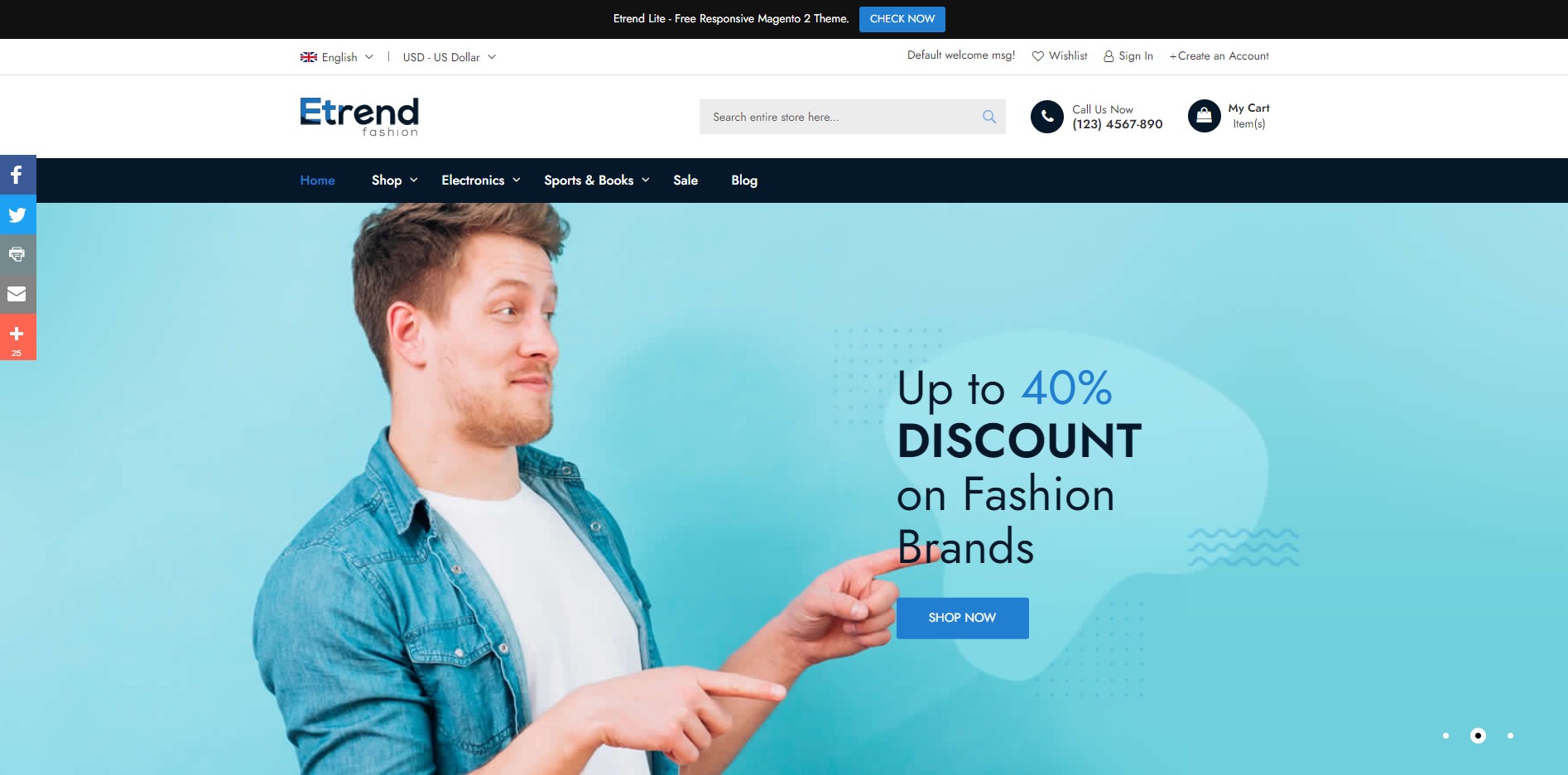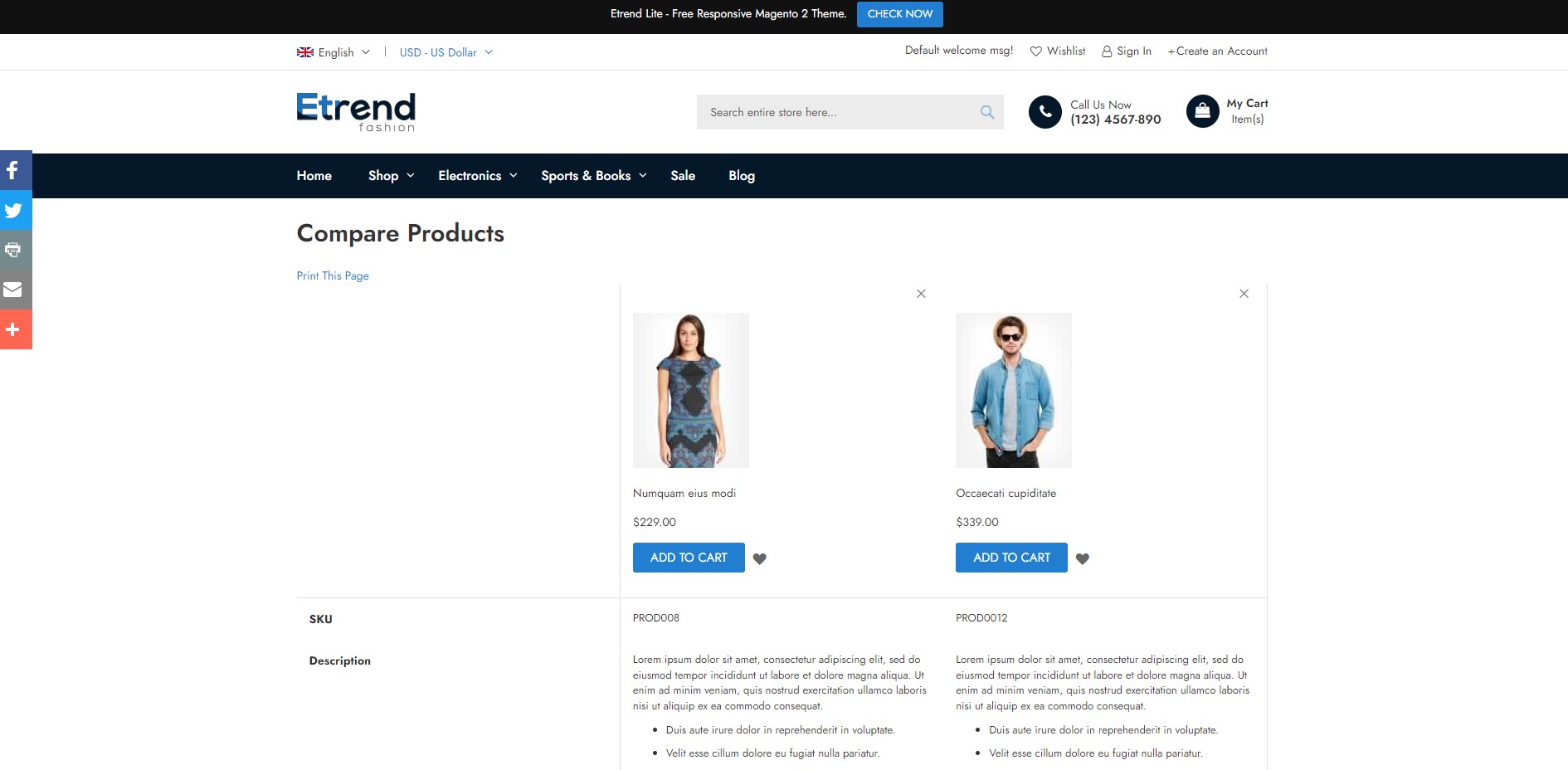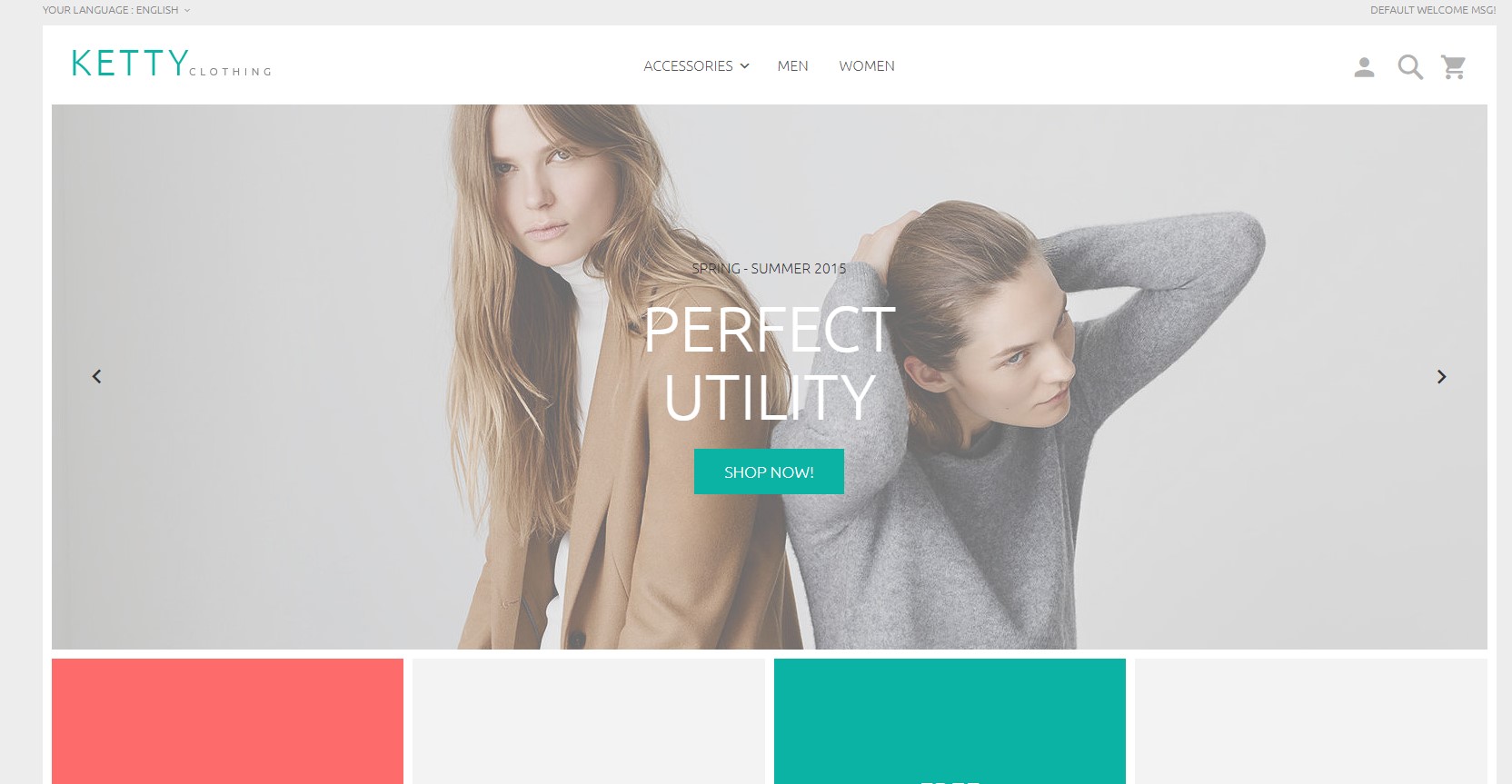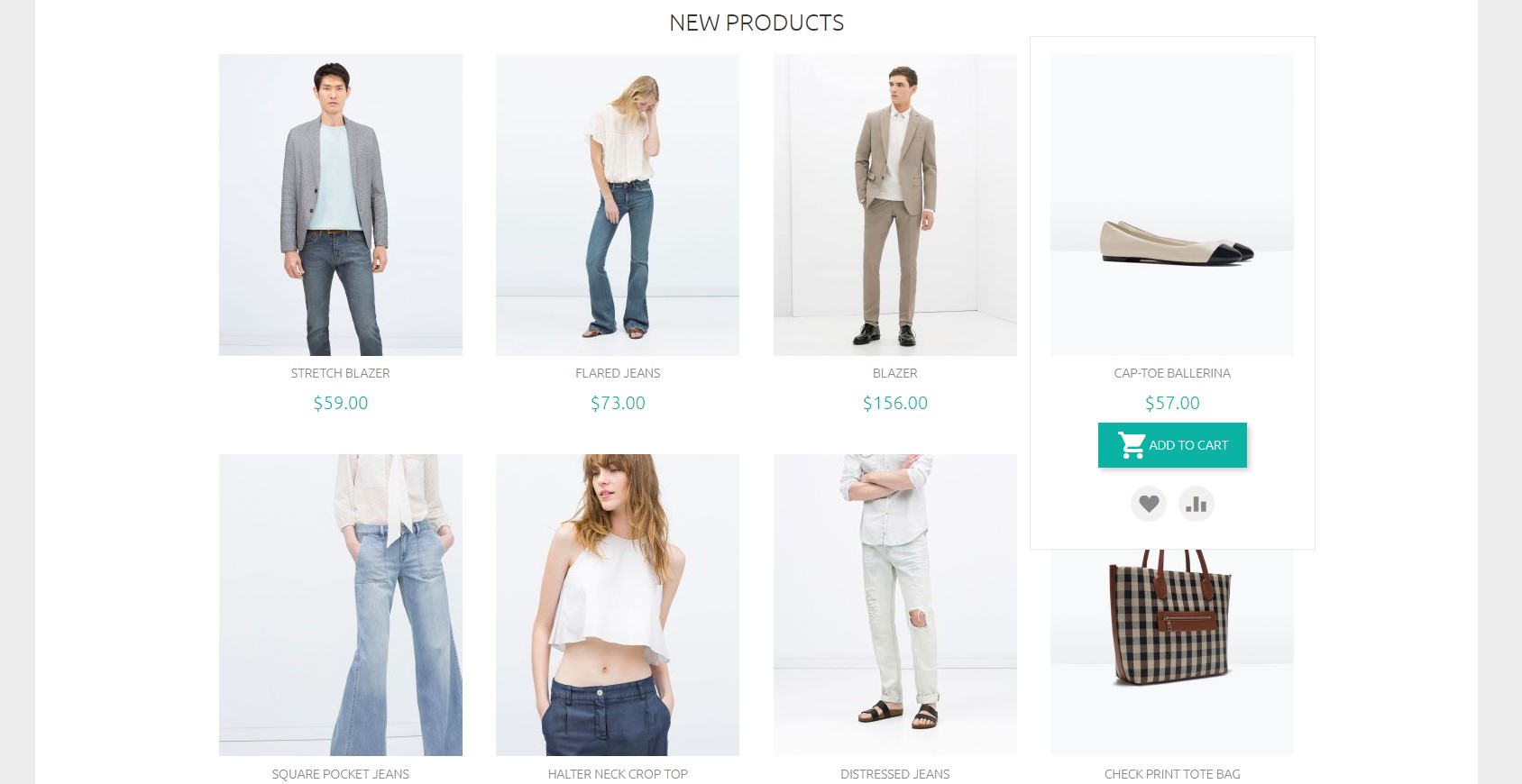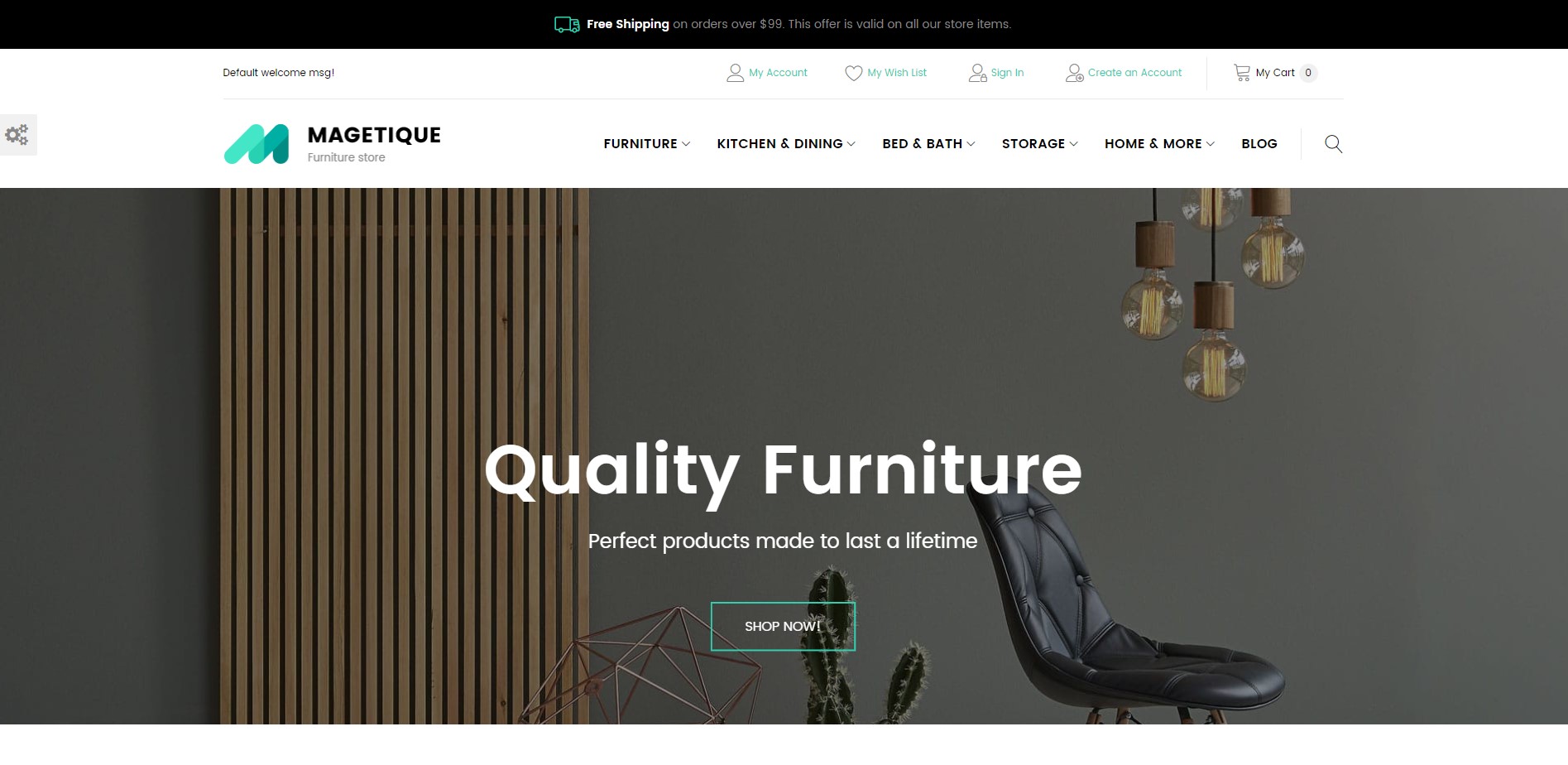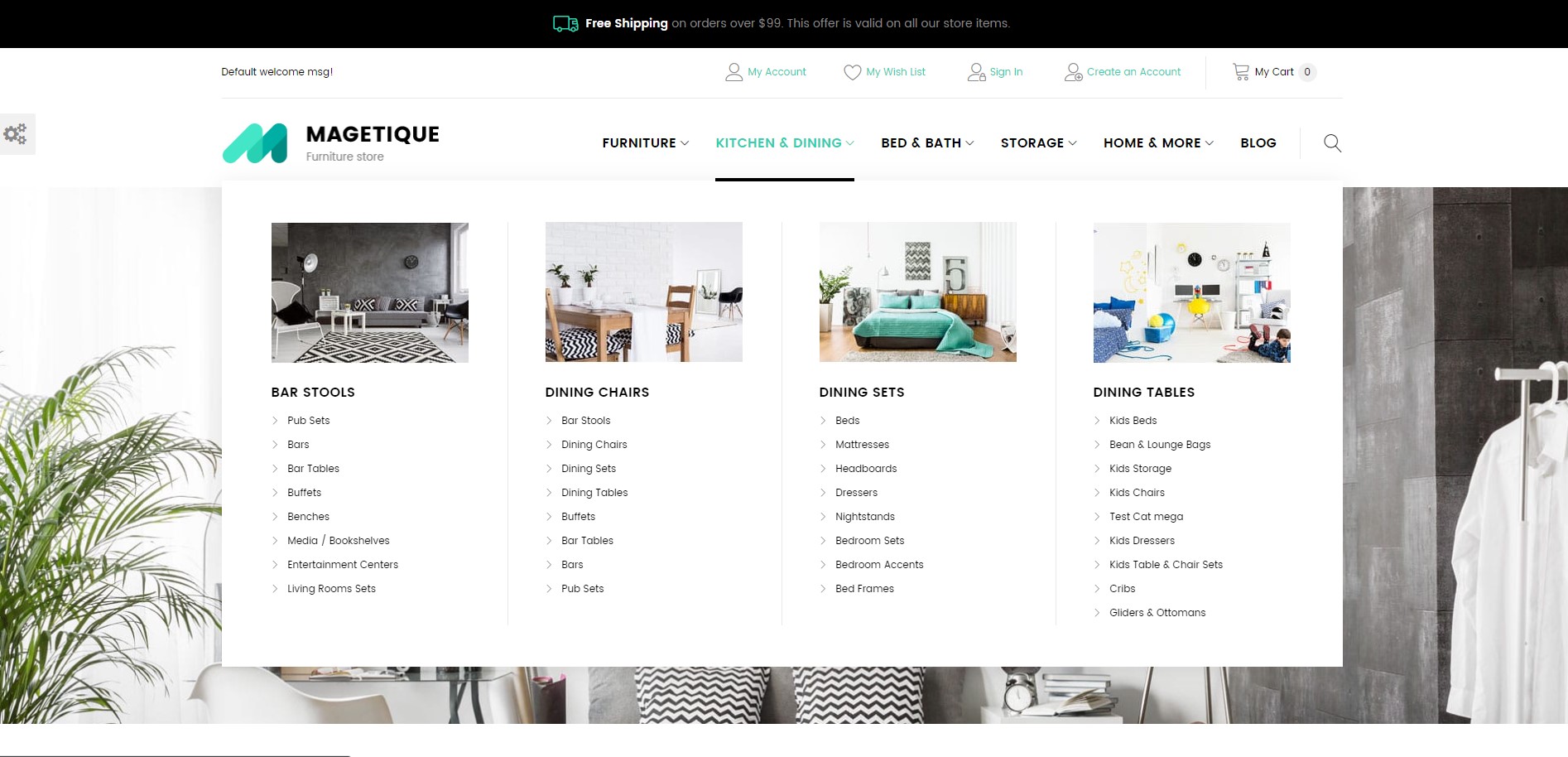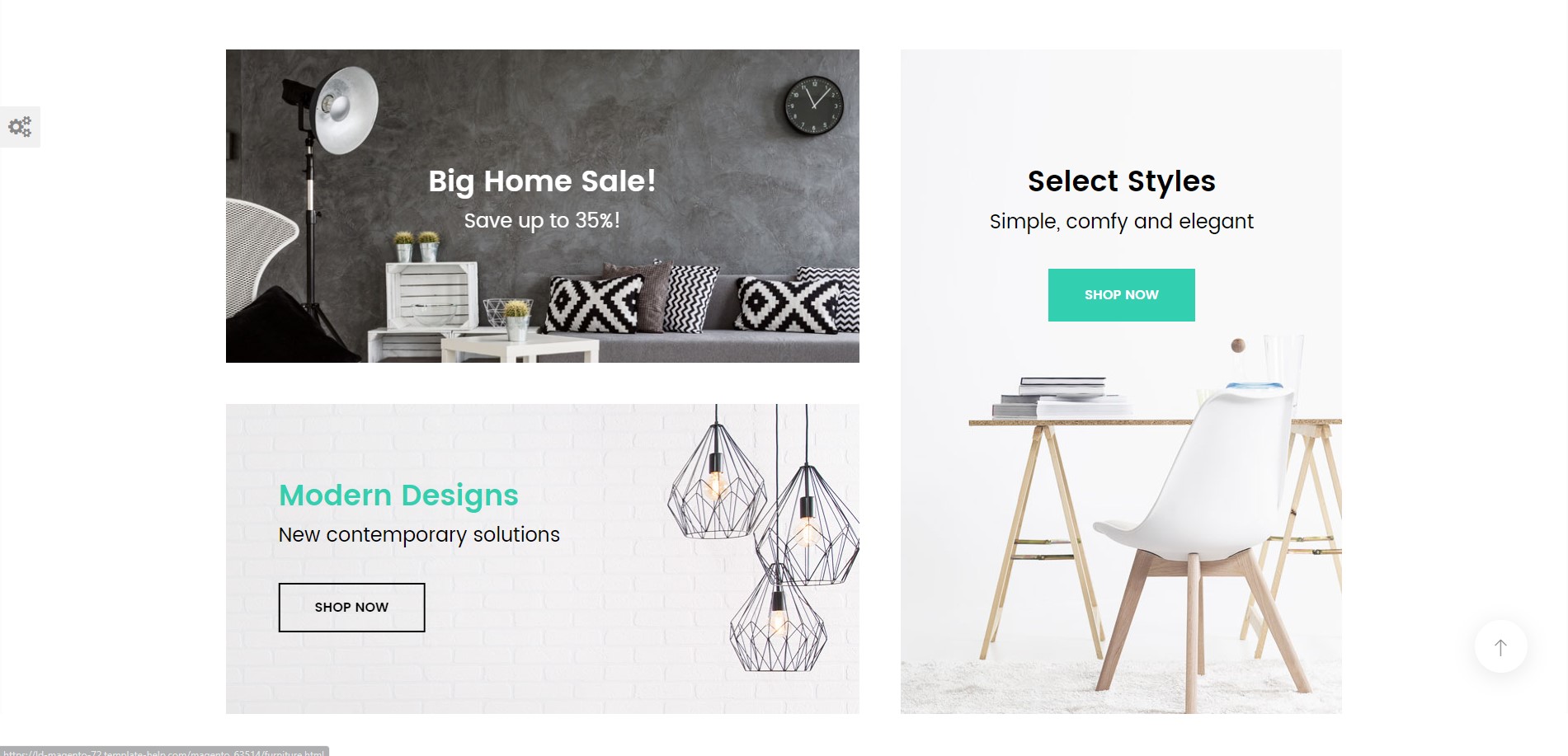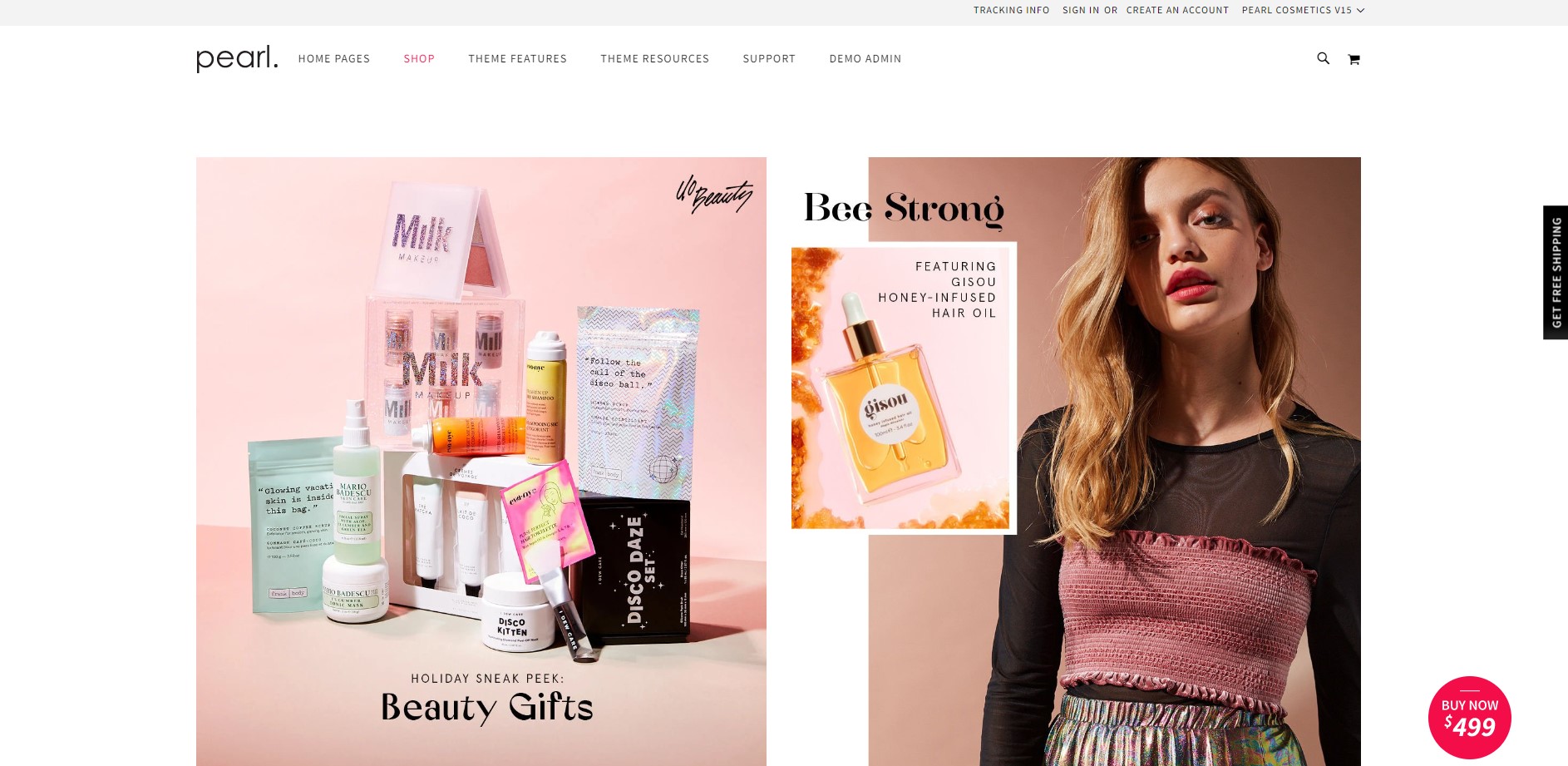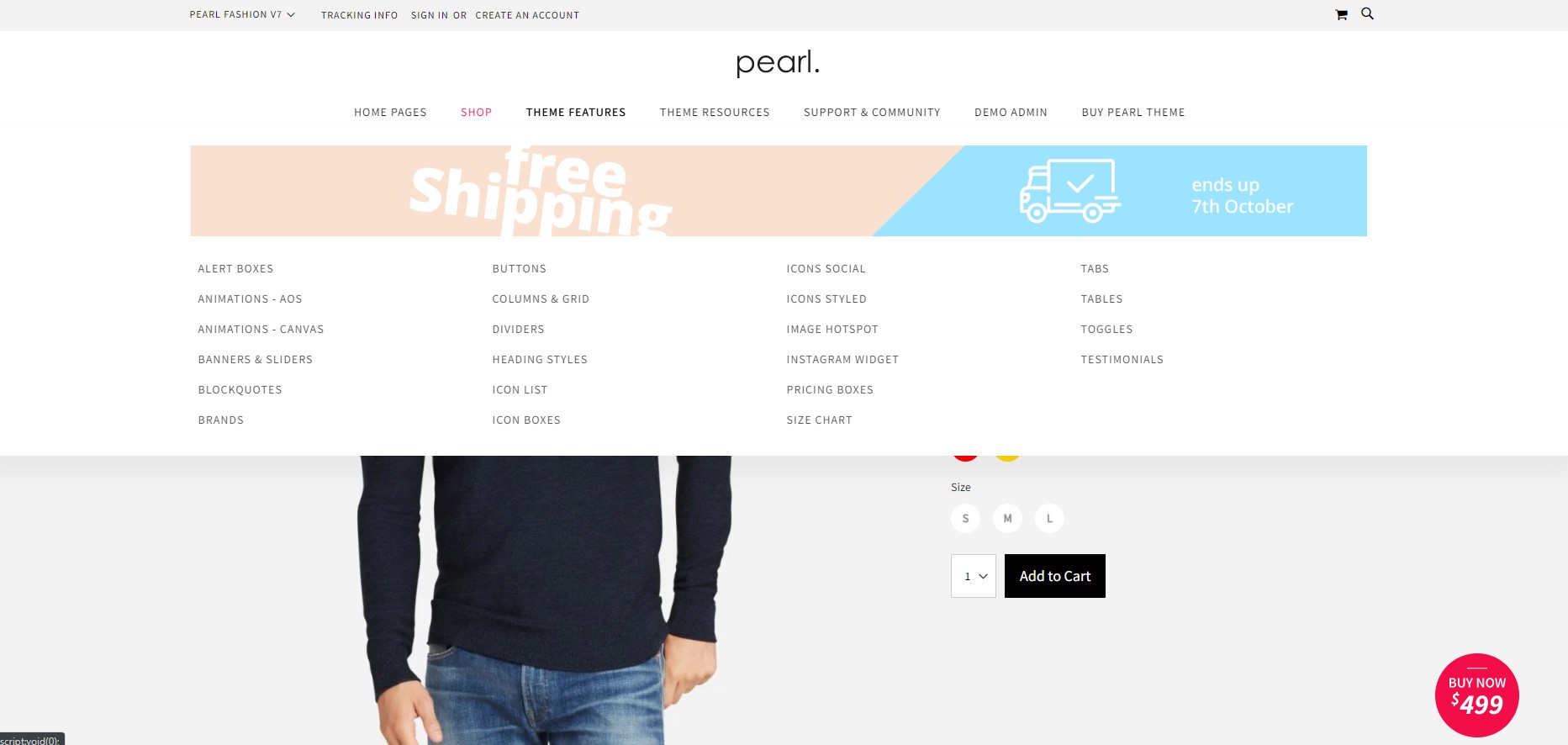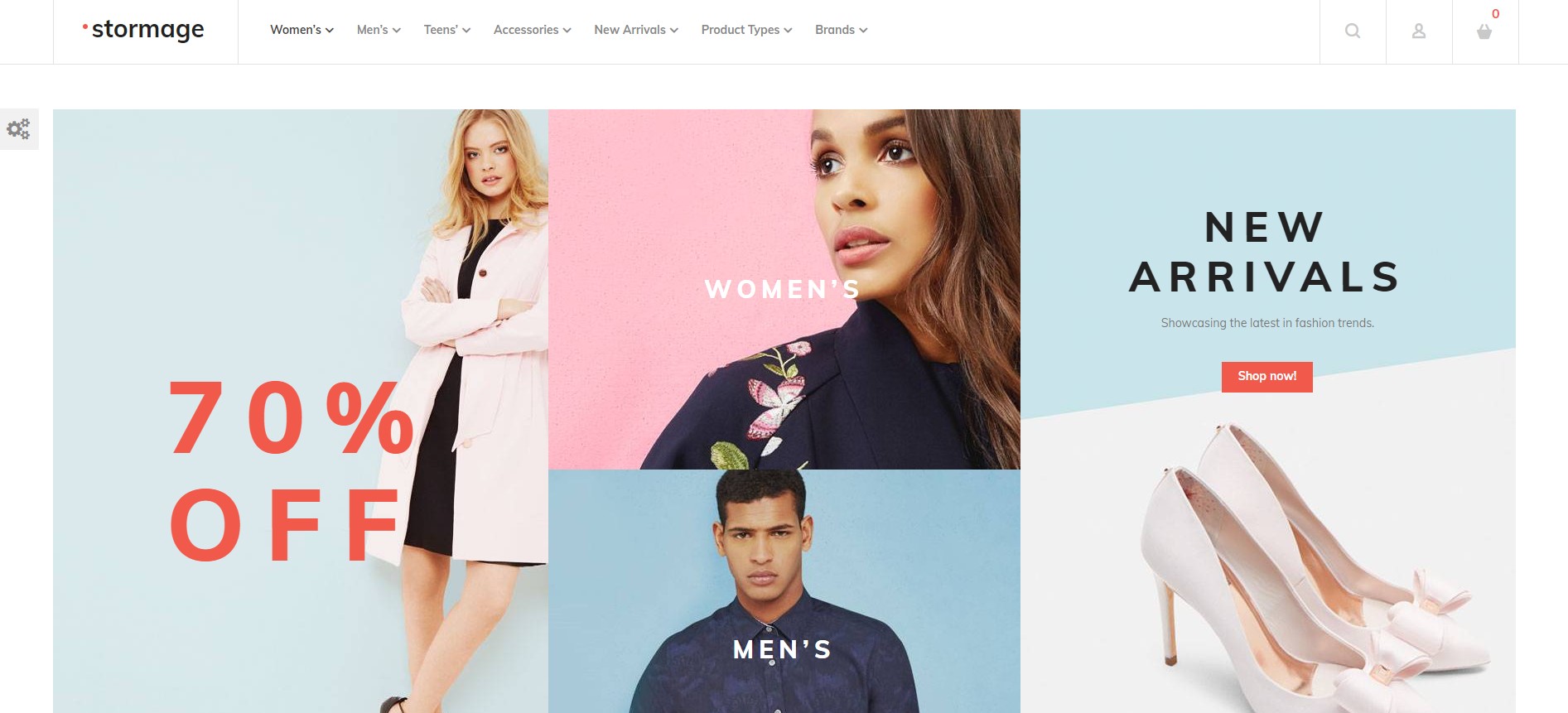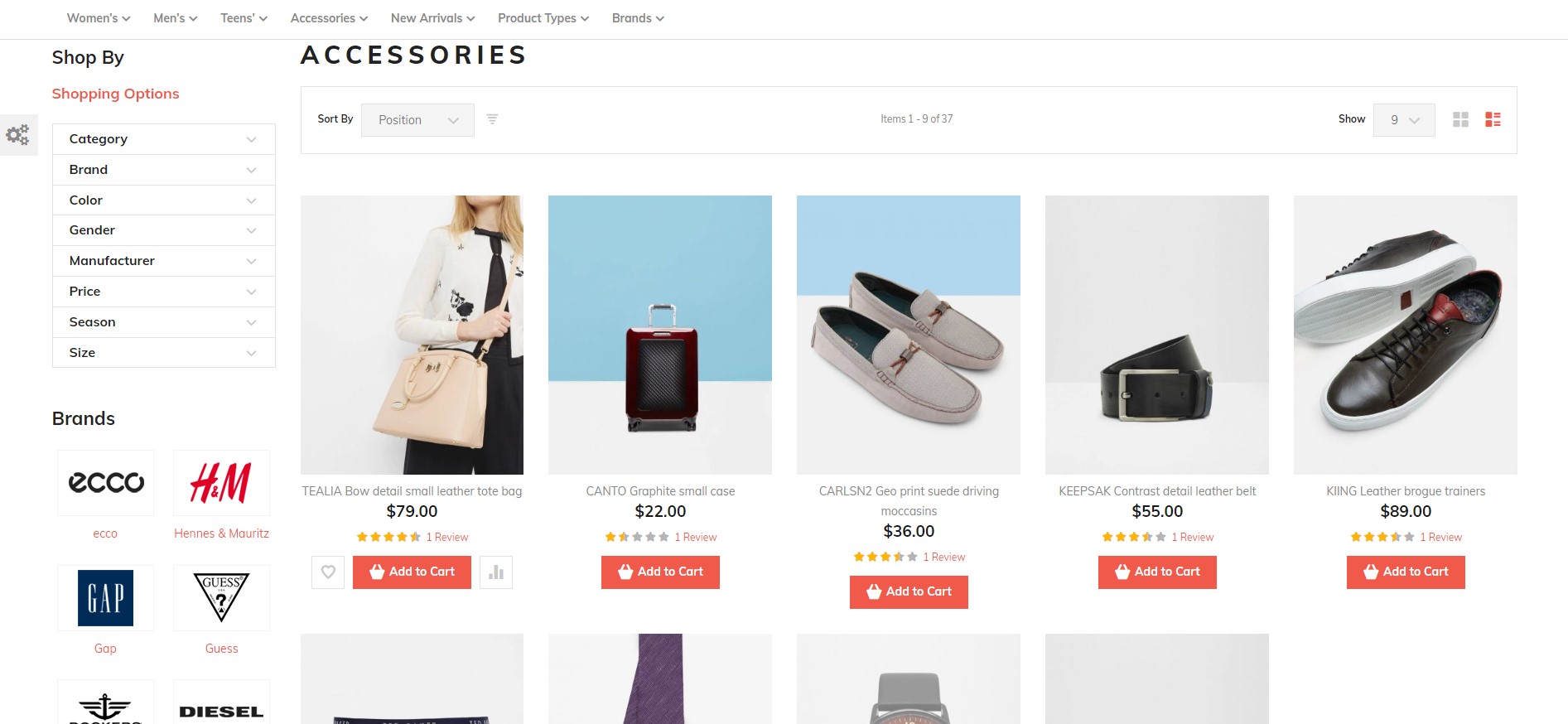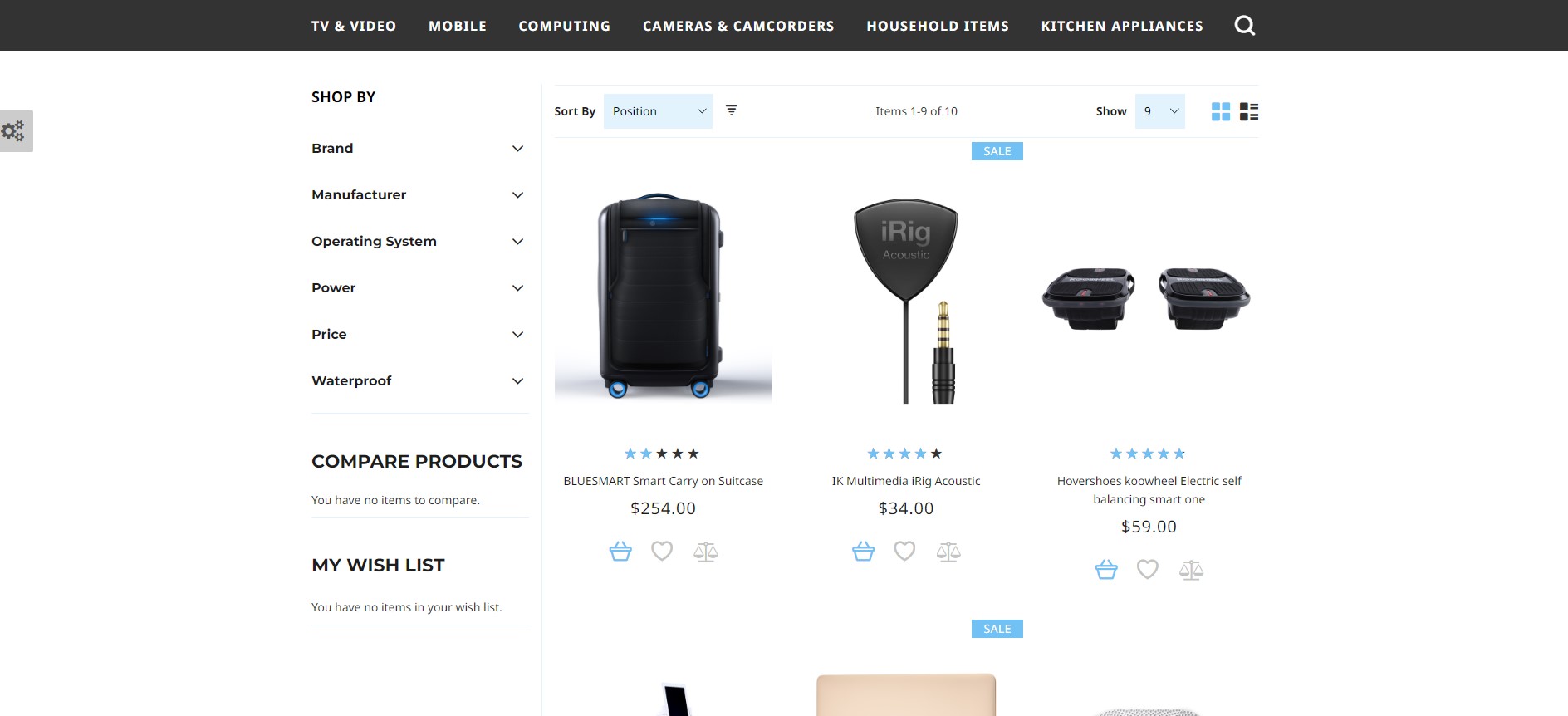After installing Magento, we get a choice between two themes: Blank theme or Luma theme. Blank contains almost no elements and allows you to create your layout from scratch. The Luma Magento Theme is visually quite simple and raw. It requires a lot of work but gives a lot of freedom to create the perfect look for your store.
What is a Magento theme? Difference Between Magento Theme and Template
Magento Theme is responsible for the overall style of your website. It includes colours and backgrounds for the footer, header, menu, and other areas. The theme is also responsible for layout components, where they are, site width, and so on.
Magento Template is a layout that only applies to certain pages. You can use it for pages that require an entirely distinct design.
Magento themes – are they worth it?
The best solution is to hire a professional UX / UI designer or a team that will design the store for your needs. Thanks to this, the store will be unique, tailored to your industry, but also functional for the customer.
Ready-made themes are the easiest way to save money if your budget is low. They can be decent alternatives to custom design. Themes are pre-made designs that come with all the code needed to set up your online store. While some themes are made for specific industries or niches, like fashion or travel, most of them can be used for any kind of business or product.
The most important thing to know about Magento 2 ready-made themes is that they aren’t always easy to install and customize. Many of these themes require some basic coding knowledge in order for you to make changes like changing colours or fonts. So perhaps you will need the help of a developer.
Possible issues with themes
Module and extension integrations can be challenging to set up and can cause additional problems in the code. With extensive connections and/or Magento version updates, this might be disastrous.
Poor documentation. Sometimes they have very little documentation to back them up. As a result, detecting and resolving problems might become unending tasks. As a result, you are saddled with a high cost with no certainty that the problems have been remedied.
Some of them aren’t really provided responsively. The proper technique to create a responsive design is to start with the mobile version and work your way up. Themes have the propensity to crash down, and they may have issues addressing the most recent devices.
Where I can get free and paid themes?
Magento themes are available in many places, but below is a list of the best places to find free and paid Magento themes. Remember some themes may be repeated on different pages. This is because creators are independent people/companies that upload their downloads to multiple marketplaces.
Theme Forest is a good option for finding free and paid themes. The downside here is that it takes longer to find what you need because it hasn’t industry filtration.
Hidden Techie – Besides the division into paid and free, you can also choose the top-rated and best-seller categories. There are also now 16 industries to choose from to make it easier to find a ready-made theme that fits your business.
Template Monster is a marketplace with themes for multi-platforms, including Magento. We find here mainly paid resources. Extensive filtration (version compatibility, styles, tags, colours etc.) makes finding the perfect theme easier. The website has many language versions, which makes it easier to use.
Creative Market is one of the most popular marketplaces for digital goods. You can find all kinds of things here—from stock images and fonts to templates including for Magento.
MagenTech is a website with various resources. There are almost no free themes for Magento. But you still find some interesting paid ones.
Which Magento theme is the best?
But, how do you know which one is best? It depends on your specific needs and goals.
If you’re looking for a simple design that will make it easy for customers to find the products they want and make purchases quickly, then a minimalist theme might be right for you.
But if you want to create an online store with more visual appeal, then you may want to go with one of our more decorative themes.
The most important thing in choosing a theme is UX. Choose a clean design, so that your clients won’t feel lost on your website.
Free Magento Themes
Paid Magento Themes
How to install new Magento theme?
Note: Making modifications to the store page yourself might generate a slew of issues. If you lack technical skills and do not wish to take any chances, contact professionals who can implement the theme.
1. Download a theme you like
2. Upload the theme to your server
3. Run upgrade
Connect your server via SSH and go to the root directory of your store.
First, upgrade the setup by running this command:
php bin/magento setup:upgrade
Deploy the static content by running this command:
php bin/magento setup:static-content:deploy
4. Setup the new theme:
Go to the admin panel of your shop and open Content/Design/Configuration
Open theme section
In field Design theme: select the theme you want
Click Save Config
Now you can enjoy new theme.
Summary
Be careful with using ready-made Magento themes. A lot of themes are poorly coded and don’t follow the standards for best practices. This can make your site vulnerable to security vulnerabilities and slow down your site’s performance. They can be problematic if you’re looking for something specifically designed with specific features in mind—like one that will help improve conversion rates or integrate your system with suppliers. The themes may be great if you want to get up and running quickly and very simple.
Want to start a project?
B4SPOT team will be excited to take your ideas into action. Please contact us right away to discuss your journey.